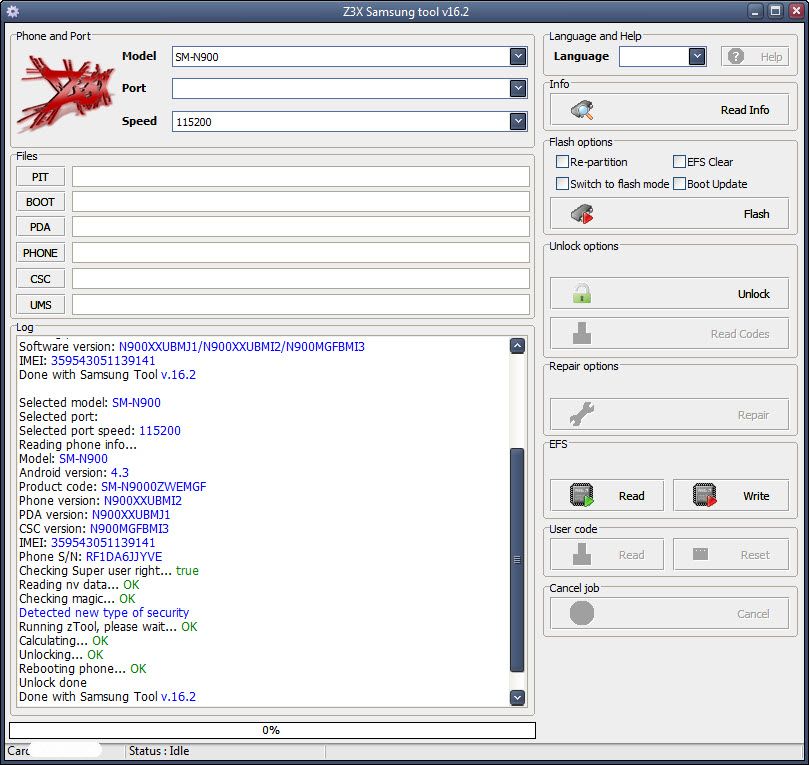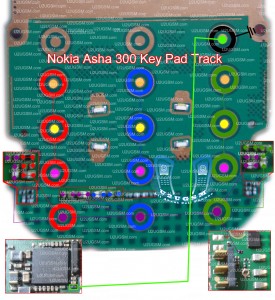Release Date: November 27, 2013 Firmware Version Required : 10.3.80
[ATF JTAG]
* Unlock Lumia WP7 Phones via Reading PIN and PUK Codes
Supported Models: Lumia 610 : RM-835 Lumia 610 : RM-849 Lumia 610C : RM-835 Lumia 510 : RM-889 Lumia 510 : RM-898 Lumia 505 : RM-923
* Boot Repair WP7 Phones
Supported Models: Lumia 610 : RM-835 Lumia 610 : RM-849 Lumia 610C : RM-835 Lumia 510 : RM-889 Lumia 510 : RM-898 Lumia 505 : RM-923
* Factory Boot Repair Cherry Mobile Phones
Supported Models: Skyfire 2.0 Flame 2.0 Flare (S100) - Updated with Corrected JTAG Pinouts Download AFP Files Here: http://www.4shared.com/folder/RLAWF5-j/CHERRY_MOBILE.html
* New ATF JTAG Exe version 1.04 ATF JTAG is Now Automatically Activated if ATF Box has 39 ATF JTAG Credits
[WP7 eMMC TP]
* Added 610 Qualcomm OSBL write via eMMC TP * Added 610C Qualcomm OSBL write via eMMC TP
[WP7 eMMC Direct]
* Added PERMANENT UNLOCK for WP7 Phones Unlocked via PIN or PUK Codes (Disable RE-Locking) Supported Models: Lumia 800 - Qualcomm OSBL must be written to phone first (via USB Flashing) Lumia 800C - Qualcomm OSBL must be written to phone first (via USB Flashing) Lumia 710 - Qualcomm OSBL must be written to phone first (via USB Flashing) Lumia 610 - Qualcomm OSBL must be written to phone first (via JTAG or eMMC TP) Lumia 610C - Qualcomm OSBL must be written to phone first (via JTAG or eMMC TP) Lumia 510 - Qualcomm OSBL must be written to phone first (via JTAG or eMMC TP) Lumia 505 - Qualcomm OSBL must be written to phone first (via JTAG or eMMC TP) * Added Restore DLOAD to Lumia 610 * Added Restore DLOAD to Lumia 610C
[General Updates]
* Complete Product Listing in Nokia.ini as of November 27, 2013) * Complete WP7/WP8 Variant Listing as of November 27, 2013
[Bug Fixes]
* Removed eMMC Communication Debug Messages * Removed WP7 Communication Debug Messages
Who will buy this if you can get more in ATF?

[ATF JTAG]
* Unlock Lumia WP7 Phones via Reading PIN and PUK Codes
Supported Models: Lumia 610 : RM-835 Lumia 610 : RM-849 Lumia 610C : RM-835 Lumia 510 : RM-889 Lumia 510 : RM-898 Lumia 505 : RM-923
* Boot Repair WP7 Phones
Supported Models: Lumia 610 : RM-835 Lumia 610 : RM-849 Lumia 610C : RM-835 Lumia 510 : RM-889 Lumia 510 : RM-898 Lumia 505 : RM-923
* Factory Boot Repair Cherry Mobile Phones
Supported Models: Skyfire 2.0 Flame 2.0 Flare (S100) - Updated with Corrected JTAG Pinouts Download AFP Files Here: http://www.4shared.com/folder/RLAWF5-j/CHERRY_MOBILE.html
* New ATF JTAG Exe version 1.04 ATF JTAG is Now Automatically Activated if ATF Box has 39 ATF JTAG Credits
[WP7 eMMC TP]
* Added 610 Qualcomm OSBL write via eMMC TP * Added 610C Qualcomm OSBL write via eMMC TP
[WP7 eMMC Direct]
* Added PERMANENT UNLOCK for WP7 Phones Unlocked via PIN or PUK Codes (Disable RE-Locking) Supported Models: Lumia 800 - Qualcomm OSBL must be written to phone first (via USB Flashing) Lumia 800C - Qualcomm OSBL must be written to phone first (via USB Flashing) Lumia 710 - Qualcomm OSBL must be written to phone first (via USB Flashing) Lumia 610 - Qualcomm OSBL must be written to phone first (via JTAG or eMMC TP) Lumia 610C - Qualcomm OSBL must be written to phone first (via JTAG or eMMC TP) Lumia 510 - Qualcomm OSBL must be written to phone first (via JTAG or eMMC TP) Lumia 505 - Qualcomm OSBL must be written to phone first (via JTAG or eMMC TP) * Added Restore DLOAD to Lumia 610 * Added Restore DLOAD to Lumia 610C
[General Updates]
* Complete Product Listing in Nokia.ini as of November 27, 2013) * Complete WP7/WP8 Variant Listing as of November 27, 2013
[Bug Fixes]
* Removed eMMC Communication Debug Messages * Removed WP7 Communication Debug Messages
Who will buy this if you can get more in ATF?

 ).
).